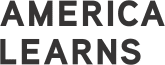*Guest post by Sharon Tewksbury-Bloom*
Did you have to move your AmeriCorps member orientation online this year? So many programs are in the same boat and what I keep hearing from program managers is that they are afraid of losing the connection they get with members and that the members get with one another. That is one of the most critical parts of orientation.
The good news is that there are still ways to build connection and get to know your members (and let them get to know one another) despite the limitations. These examples are based on the Zoom platform, but most will work with other platforms as well.
These activity ideas and a lot more are available in the Virtual Orientation in a Box, which I designed specifically for AmeriCorps Program Managers who are quickly transitioning to a virtual format.
LOW TECH:
Show and tell: Before the orientation, or during the opening, let the members know that you will be asking each person to share an object within their remote workspace that is meaningful to them. You can offer a more specific prompt (like share an image, picture, or piece of art that you have near you when you work or share something you have had for a long time) or you can keep it broader. Each attendee will take turns holding the object up in front of their webcam and sharing its meaning to them. Note that this will take time, so you can have all attendees share in the same meeting or take turns over several sessions if you have a larger group. You can also divide the cohort into breakout rooms to have the members share in a smaller group, but this will limit the chance for everyone to get to know each other.
Storytelling: Ask members to share a story of a time a volunteer made a difference in their lives (or another story related to service or your mission). You could also have member record their story on a site like FlipGrid and then everyone can watch the videos at their own pace on their own time instead of needing to be present in another Zoom meeting.
Personal Board of Directors: This is an exercise that has been around a long time and I think it would be easy to give as homework before a video call and then have each person share their results with the group. Denise Brosseau did a nice job creating a simple worksheet you can use: Personal Board of Directors Worksheet.
HIGHER LOGISTICS
Share pairs: Before the meeting, randomly divide up your members into pairs and notify everyone who their partner is. Before the meeting, each pair will connect one on one by phone or video call. Give them a set of questions to ask one another or a broad outline of what they should find out about the other person. It is good to have a mix of broadly autobiographical information, such as where the other person grew up or how many siblings they have, as well as more work-related questions, such as “What is one example of something you were part of in the last three years that you were really proud of?” During the video call meeting, each person will take turns sharing what they learned about their partner. I suggest having a time limit for sharing or having the reporting out take place over a few meetings to space it out if you have a larger group. Most people are more comfortable speaking about someone else, especially when it comes to sharing accomplishments, so I find this method to be a better way of getting to know people than having everyone share their own background.
In the video below I also describe an idea for giving the members a prompt and having them interview someone they know related to a theme like Leadership.
Online Assessments: There are lots of personality and communication assessments that can help each team member understand their strengths and needs better. Pick one that you would find helpful and have each person take the online assessment before the meeting and then discuss the results as a group.
Here’s an example of one that I have used before: Job Personality Test.
I have also found True Colors to be a good communication assessment tool and have worked with a certified True Colors trainer who can present online. The assessment tool is now available online for about $30 per member.
If you are also looking for ideas for how to present Prohibited Activities or AmeriCorps History in a more engaging format, I recommend checking out the Virtual Orientation in a Box, which I designed specifically for AmeriCorps Program Managers who are quickly transitioning to a virtual format. It includes templates, facilitation guidance, and pre-written activities that you can copy, customize and use for your orientation.
This post was written by Sharon Tewksbury-Bloom:
Sharon has donated bone marrow twice. That fact is irrelevant to this post, but it’s interesting, no? Other fun facts: she can’t do a cartwheel, she played rugby in college, and she traveled around the US and Canada for one year, volunteering every week in a different place. The serious stuff: Sharon is an AmeriCorps alum who also served as a Program Director for AmeriCorps programs at Northern Arizona University’s Civic Service Institute for five years. She also launched a VISTA project, sponsored an NCCC team, and launched a new AmeriCorps State and National competitive grant. When not sharing her knowledge of AmeriCorps, Sharon is an organizational development consultant who specializes in facilitation and strategic planning and the host of a podcast called Do Good, Be Good Podcast.